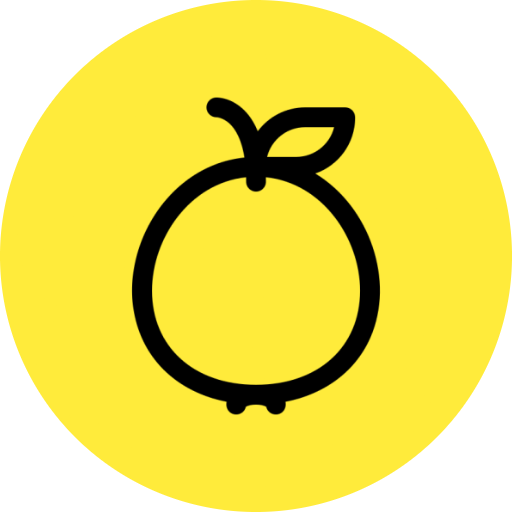Get Started
Download Clients
Download both the desktop server and the mobile client
Install
Install the desktop server and run
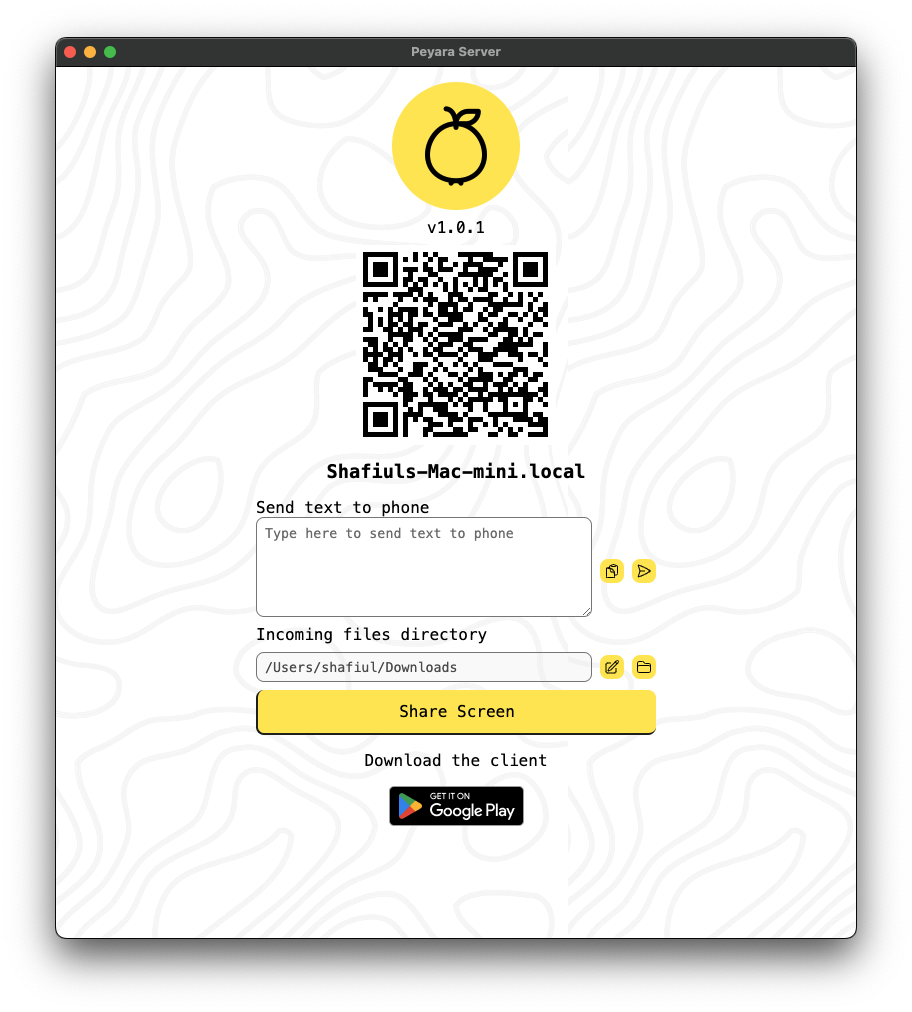
Run the Mobile App
Open the mobile app and tap on the Plus Icon. Make sure your mobile and desktop are connected to the same wifi network
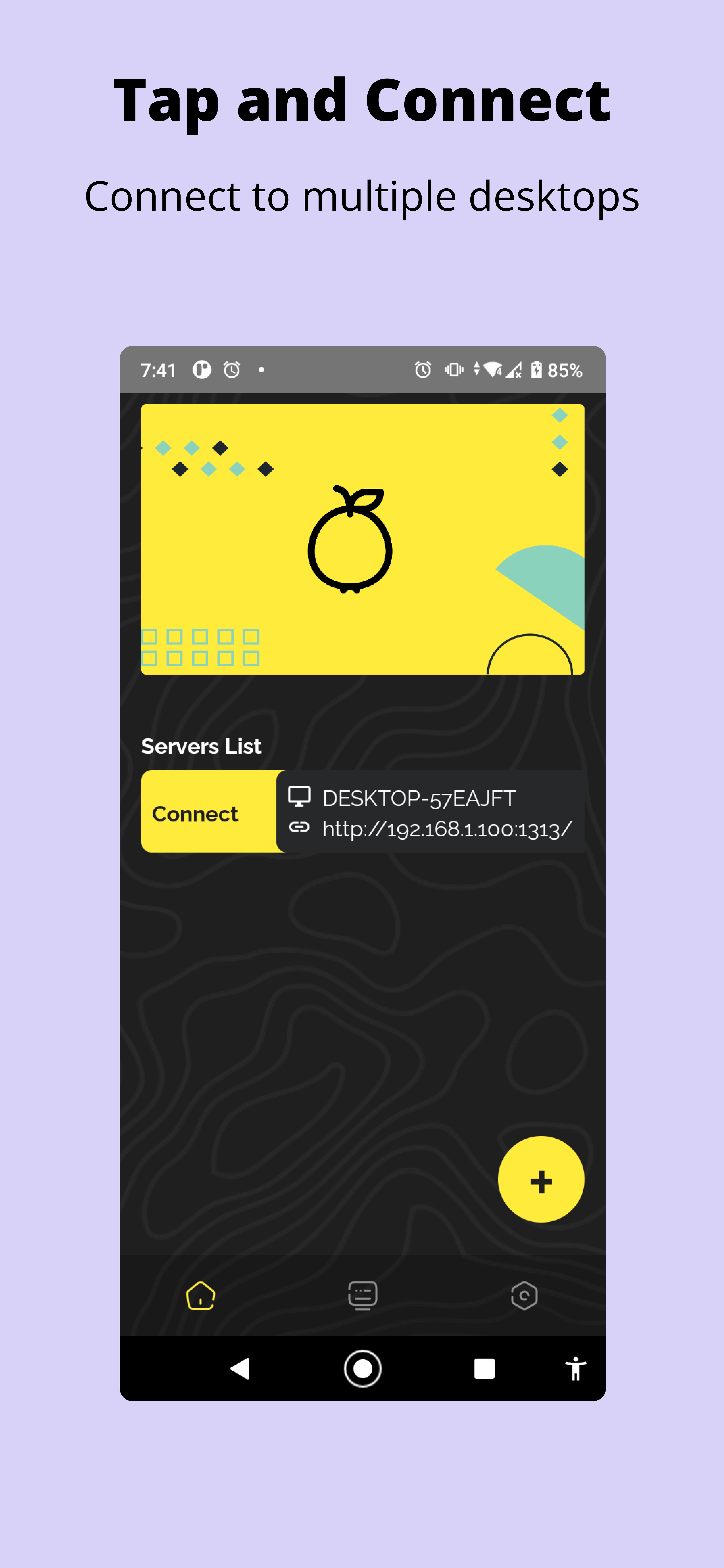
Scan QRCode
Scan the QRCode displayed on the desktop client
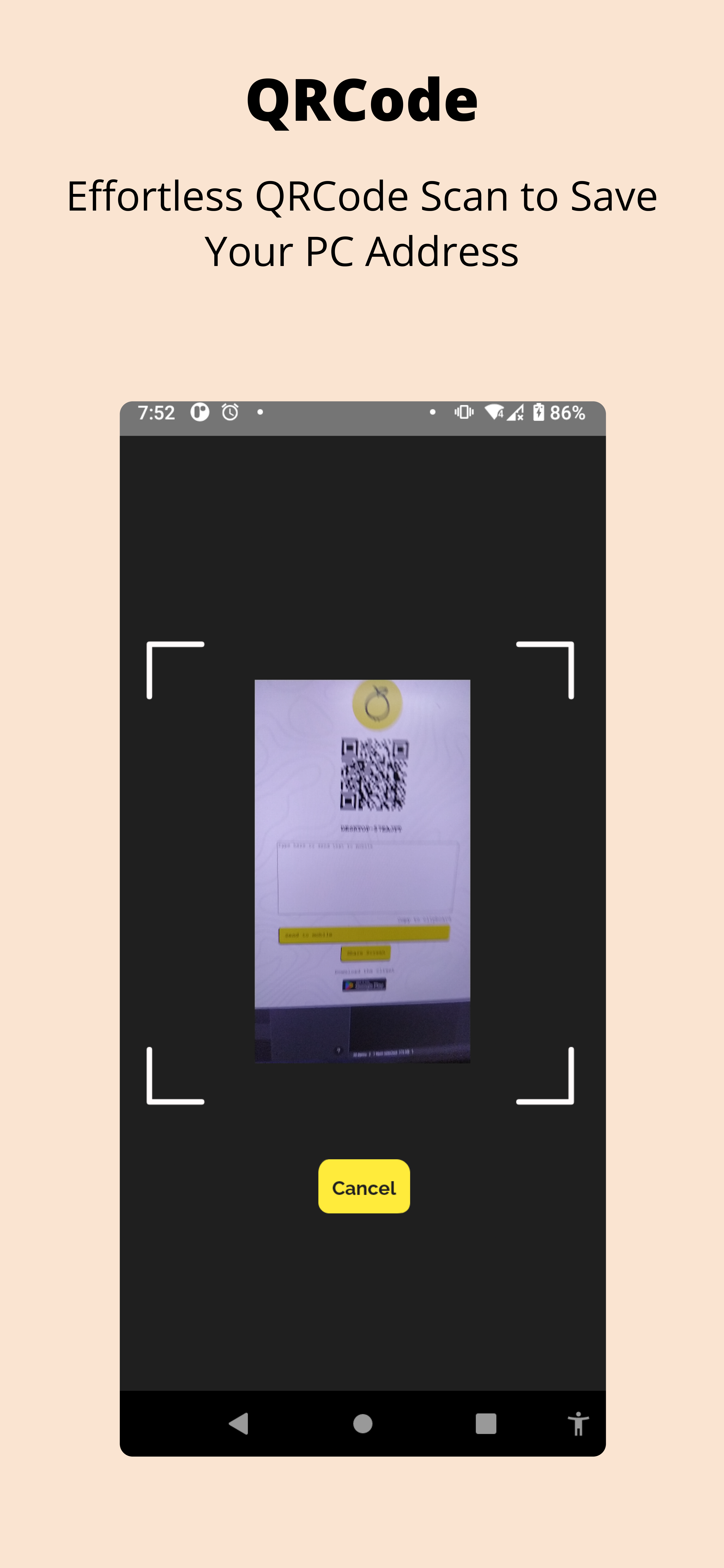
Connect To Server
Tap on the server and press connect
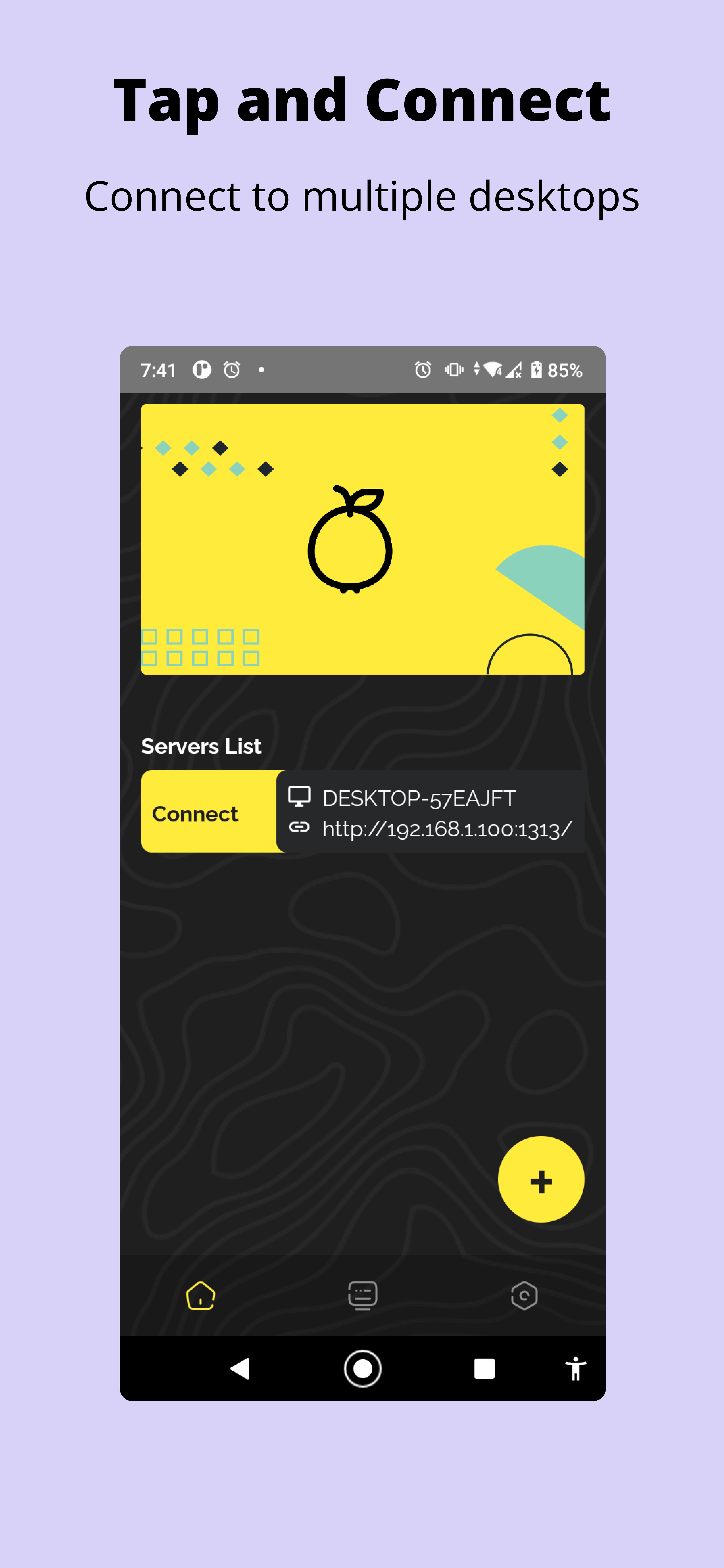
Take control
Control your mouse and keyboard from mobile!
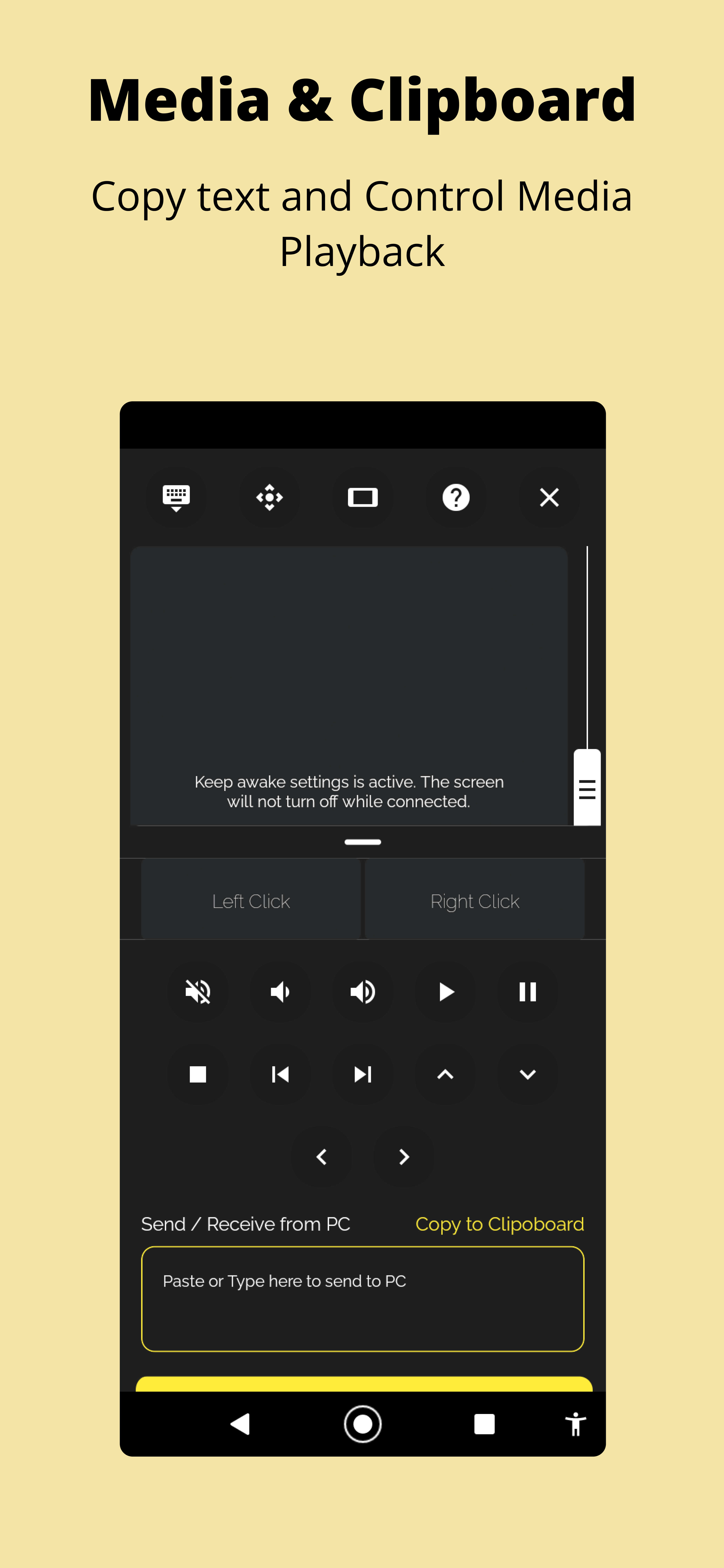
If you face any issues connecting take a look at the Troubleshooting section